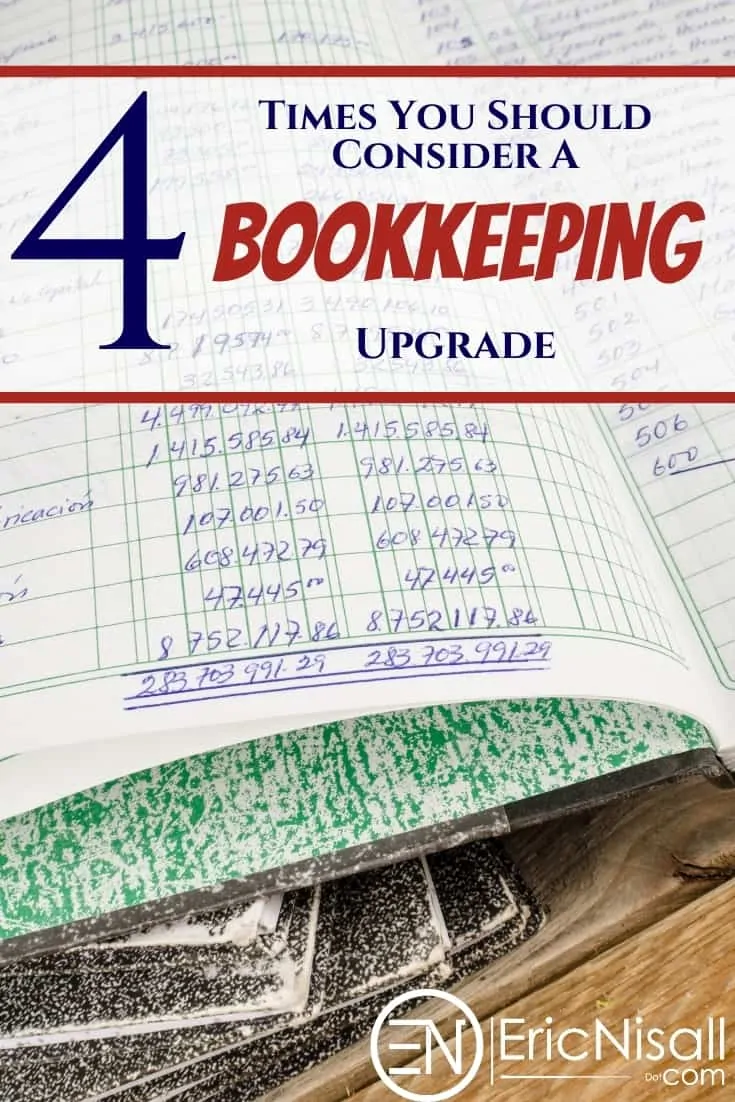Bookkeeping: 4 Times You Should Consider An Upgrade
This post may have affiliate links. Please read the Disclosure Policy for complete details.
Being a tax accountant, people ask me all the time:
What bookkeeping system should I use for my business? QuickBooks Self-Employed? QuickBooks Online? FreshBooks? Spreadsheets? Just my check register?
My answer is always the same:
It depends on your needs.
Yes, it’s vague, and not very helpful on the surface.
But it does accomplish one important goal.
It forces them to think about where they are and what they actually need in terms of bookkeeping.
Not what they want, mind you, but their actual business needs.
Let’s face it, if we went by wants in business, we’d all outsource everything and sit back and watch others make us rich!
Sadly, that’s not the case for most small business owners.
When it comes to their books and finances, there are clear guides, though, which can signify the need to move onto a more advanced way of keeping your company’s books..
So, without further delay, these are the signs that it’s time to ditch the old ways and upgrade your bookkeeping tools.

Entry-Level Bookkeeping
When you need a low-cost upgrade to your bookkeeping for income/expense tracking start with FreshBooks at an affordable price point.
More Transactions Means Advanced Bookkeeping
When you’re first starting out, it’s quite easy to do your company bookkeeping on a graph pad or a simple spreadsheet.
It’s mostly just a few regularly occurring business expenses, if that, which need to be recorded.
Sometimes you might do a little work and have a deposit here or there as well.
But, it’s safe to say that when you first start your business, it’s relatively easy to manually track everything.
As you grow and start to pick up regular clients and start spending more in a non-regular fashion, it becomes more difficult to keep up with things by hand.
And if you start slipping, the time it takes to get your bookkeeping caught up after a couple of months of neglect can be significant!
When you upgrade to a more fully fleshed-out bookkeeping program all you have to do is link everything one time then it’s permanently linked.
From there, once the transactions are imported, you simply need to categorize them and BOOM! you’re done.
No more bouncing back and forth between spreadsheet cells.
No more erasing math errors on paper.
No more having to go line-by-line from your bank account or credit card statement to record the transactions.
Everything is done in a fraction of the time!
And you know that some people think that time is money so if you are in that camp, you definitely appreciate saving time.

1099-NEC Filing Is Easier With Advanced Bookkeeping Apps
This is a topic that really causes some confusion, especially with the re-introduction of the 1099-NEC form.
If you’d like you can go read my article on when you shouldn’t send out 1099-NEC forms.
It’s been very helpful for a few people so far who have used it to get clear on when a 1099-NEC is and isn’t required.
But in terms of this topic, a program such as QuickBooks is so much more powerful and easy to use than any other form of bookkeeping.
You see, at the end of the year, you need to go through all of your vendors and see not only to whom you paid more than $600, but also make sure that you only paid that amount in cash/check/personal transfer.
But if you do everything manually, odds are you aren’t really tracking who you are paying and how you are paying them…just that you spent $X on a particular expense category.
Well, by using a more advanced bookkeeping system, you can track all that info much more easily.
When you use a bookkeeping program like QuickBooks Online, each time you make a payment, you select the vendor you paid.
That gets recorded under the vendor’s info in the system.
Then, all you have to do is run a report for payments made to vendors, limit it to those that are in excess of $600 and there’s the hard part taken care of for you!
From there, all you have to do is see if you paid them directly with cash or if you sent them money through a merchant account of some kind to determine your responsibility for reporting the payments to the IRS or not.
It certainly takes up a lot less time than having to search through all of your records at the end of the year.
That’s assuming your bookkeeping records are detailed enough to put it all together at all.
Multiple Streams Need Better Bookkeeping
This is something that isn’t done as well on some online bookkeeping programs as it is on others.
But it’s still a heck of a lot easier to do on those than it is to do on a spreadsheet or paper.
Let’s say you have 5 websites that you monetize.
Each site has different expenses and income streams.
So you either have a separate spreadsheet or sheet of paper for each one, or you do what so many would think is the “easy way” and make 5 sets of everything like this:
- Advertising Income – Site 1
- Advertising Income – Site 2
- Advertising Income – Site 3
- Advertising Income – Site 4
- Advertising Income – Site 5
- Affiliate Income – Site 1
- Affiliate Income – Site 2
- Affiliate Income – Site 3
- Affiliate Income – Site 4
- Affiliate Income – Site 5
- Website Maintenance – Site 1
- Website Maintenance – Site 2
- Website Maintenance – Site 3
- Website Maintenance – Site 4
- Website Maintenance – Site 5
That’s just 3 different accounts and it takes up almost the whole screen…imagine what the list will look like accounting for all of your income and expense categories.
When you use an online bookkeeping program, you have much more flexibility.
In some instances, you can set things up to track each site’s transactions separately as a separate class or segment.
That way, you don’t have a chart of accounts or a Profit & Loss statement that is hundreds of lines long, spanning multiple pages in length.
Instead, what happens is everything goes to a single tracking category (ie: advertising income, website maintenance, hosting expense, etc.) but is also sub-tracked for the individual business segments.
That enables you to run reports specifically for each property as well as for your company as a whole with a few clicks.
Sure, a spreadsheet can eventually be configured to do something similar, but first, you’d have to figure it all out.
Well, actually, first you’d have to spend the time breaking everything down to enter into the spreadsheet.
Of course, the first heading I mentioned was the ease with which transactions are imported into these types of programs.
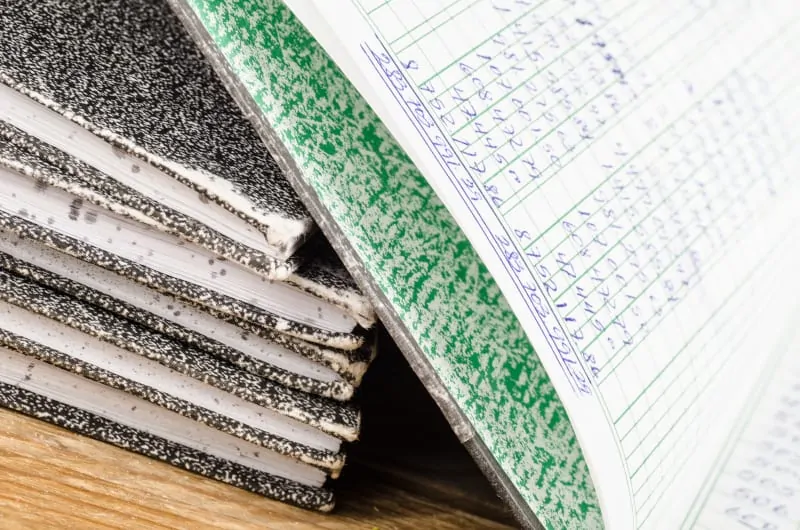
S Corporation & Partnership Bookkeeping Needs
When you are a sole proprietor or even a Single-Member LLC, the bookkeeping requirements are fairly minimal, particularly if you are a cash-basis business.
Things get a lot more complicated when you are part of a partnership.
You have to track partner capital accounts–including contributions and distributions–which gets a bit difficult when you are using a spreadsheet.
Don’t get me wrong, it can be done but it’s just not going to be as smooth or even easy to track as when you use a program like QuickBooks Online.
Similarly, if you choose S-Corp status, you have to track the same information for the shareholders.
Taking it a step further, if your business is either a partnership filing Form 1065 or the S Corporation filing Form 1120-S you may also have to report balance sheet accounts.
That means you need to report the balances in your asset, liabilities, and equity accounts.
If you are confused by those terms, then you definitely should be speaking to a tax accountant.
But back to the point…
If your revenue or total assets exceed $250,000 you are required to fill out the equivalent of a balance sheet on those tax returns.
If you are using a basic bookkeeping system, odds are you are not tracking any of those account balances.
When you use a more advanced bookkeeping program, bank account and credit card reconciliations should be built-in features, and running a balance sheet to complete the tax return is as simple as running a report.
(I say should be because not all programs are true “bookkeeping” or “accounting” programs but rather glorified transaction aggregators which track income and expenses)
Yeah, so upgrading from a spreadsheet or other simplistic bookkeeping setup will benefit you greatly in these situations as well.
It’ll make things easier for you during the year by saving you time for one.
Plus, you will probably save money by giving your tax preparer less work and they’ll possibly charge you less for your income tax return (one can hope!).
Wrapping Up
There you go, folks!
4 specific and clear signs that will let you know when it’s time to ditch the old-school methods of bookkeeping and move into the modern age.
Of course, there will be other signs as well, such as your profit, making it too sensible not to outsource work to people who will do certain tasks for you.
For now, these are the more obvious, less money-driven reasons to do so.
Your Turn
Are you still using pencil & paper or simplistic spreadsheets? Or have you already moved on to a more advanced method of keeping your books in order? Let me know what your reasoning was in either case in the comments below!