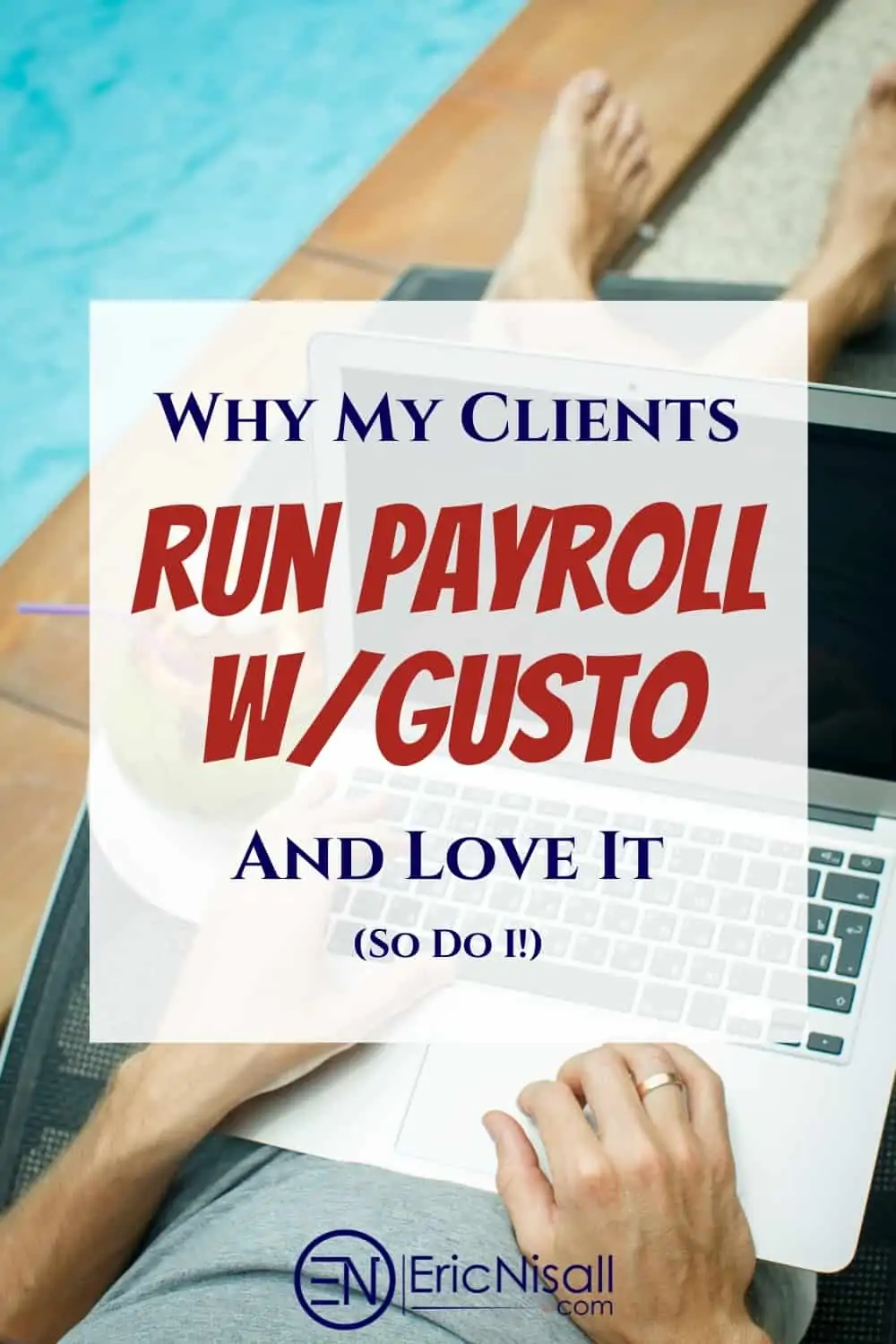Why My Clients Run Payroll With Gusto & Love It
This post may have affiliate links. Please read the Disclosure Policy for complete details.
Transparency disclosure: I use Gusto to run payroll for my own business.
If you have employees you run payroll (hopefully) on a regular basis.
It’s yet another part of being a business owner.
It can also be a pain in the ass.
I mean you already have enough to do as the “boss”.
Add to that:
- Employee time tracking
- Payroll calculations
- Submitting payroll taxes
- Filing W-2 & 1099-NEC forms
Even if you are the only employee, you still have to do all that.
Do you really need to add more to your already full plate?
No.
That’s why Gusto exists.
It allows you to outsource payroll to free you up to do everything else!
It also allows you to pay yourself a real salary and not have to mess with self-employment tax!
I use it to run payroll for my own business.
Every client of mine with employees uses it to run payroll, too.
There are plenty of reasons why.
These are the features people like most about using Gusto.
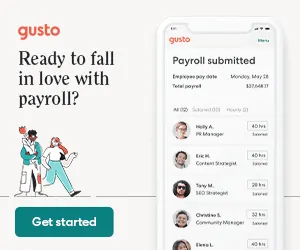
Gusto Small Business Payroll
Click on the button to get a $100 Visa gift card after you run your 1st payroll & pay your 1st invoice. That pays for 2 months of service (on the lowest level)!
Gusto Has A Simple, Clean Interface
These days it seems like companies want to throw everything at you at once.
The website has almost become a free-for-all of information.
They’ll pack as much information as possible on each page of the site regardless of the impact on user experience.
It’s almost like these companies are trying to overcompensate for something.
All it does is cause information overload and analysis paralysis in the people using the site.
Gusto doesn’t do that.
The user interface is simple.
The work area only contains important info.
Have a look for yourself:
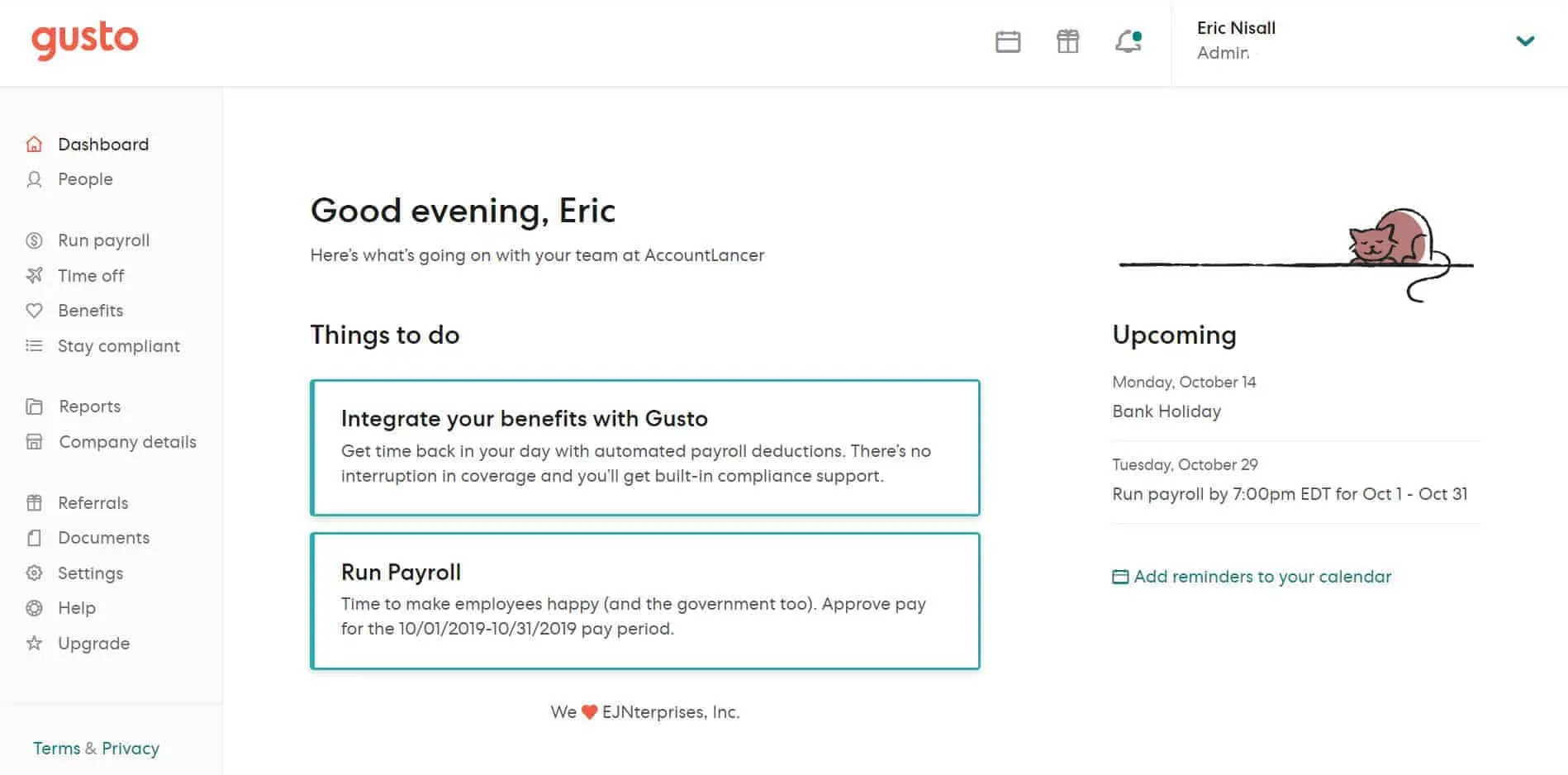
There’s nothing extraneous here, just the Things To Do and the Calendar.
Everything else is contained neatly in the left-side menu section.
It doesn’t get much cleaner or simpler than the Gusto dashboard, does it?
Gusto’s Guided Setup Process
How many times have you had to set up an account in a new app, program, or system and were completely lost?
How often do you sit there like “where do I start?” and then “what do I do next?”
Well, Gusto takes the guesswork out of the small business payroll setup process.
There’s literally a numbered list of steps to follow so you can get to run payroll quicker rather than spinning your wheels setting up the account:
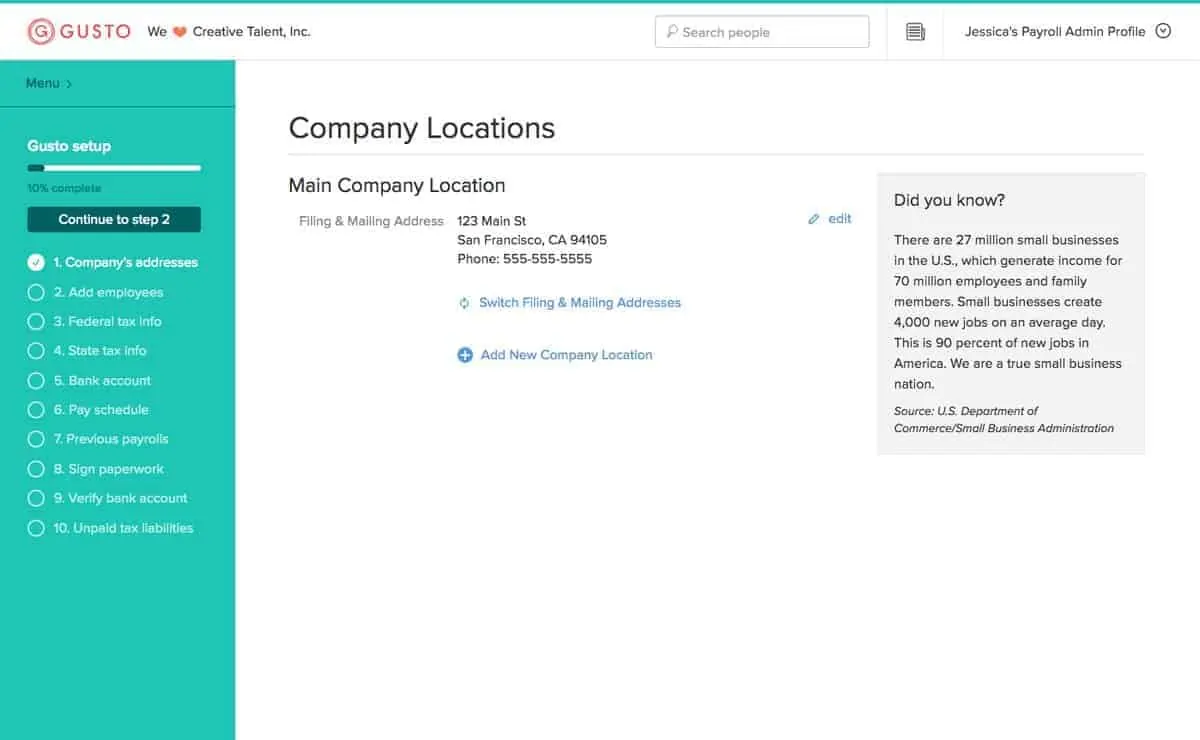
It really doesn’t get much easier.
You start at task #1 which is entering your address.
Then you move on, in order, to:
- Adding employees
- Entering federal tax info
- Entering state income tax info
- Connecting your business bank account
- Establishing a schedule to run payroll
- Entering historical payroll info
- Signing the documentation to allow Gusto to do things on your behalf
- Verifying bank connection
- Dealing with potential unpaid payroll tax liabilities from a previous payroll provider
Gusto simply takes the guesswork out of the setup process.
Why is this such an important feature you ask?
- You save time by completing everything in order
- The chance that you miss/forget something is greatly reduced
As a small business owner, you are probably all about saving time so that itself should be enough reason to like this feature!
The other benefit is making sure everything is completed the first time because we all know that it’s a pain in the ass to think you’re all done and ready to go only to have to stop and go back to fix things.
100% Automated Payroll

Didn’t I just get finished saying how business owners love saving time?
Well, yeah, here is another time-saver Gusto provides when it comes to needing to run payroll: automated payroll.
If you’ve run payroll before, you probably have had to call in or log into your payroll provider’s website and enter the information.
Even if it’s for a salaried employee, some companies require “verification” by continually inputting it.
It’s a repetitive and time-consuming way to run payroll at the very least.
It’s even worse when you are the business.
You know, the only person doing everything:
- Run payroll each pay period
- Sales
- Marketing
- Bookkeeping
Under normal conditions, you need to remember to run payroll for everyone, including yourself.
It can be terribly difficult to juggle so many tasks.
Gusto actually sends out email reminders a few days before your payroll is set to be run, then again to remind you when the last possible time is to run payroll so it’s paid on time.
But even then, it’s easy to forget to run your payroll on time, even if it is for yourself, with all of your responsibilities?
That’s what makes the automated payroll feature so valuable to many of my clients.
Instead of setting reminders or forgetting about the emails Gusto sends you, you can simply turn on the automated payroll called auto-pilot.
Set your salary.
Set the payroll periods.
Then turn on auto-pilot and BOOM!
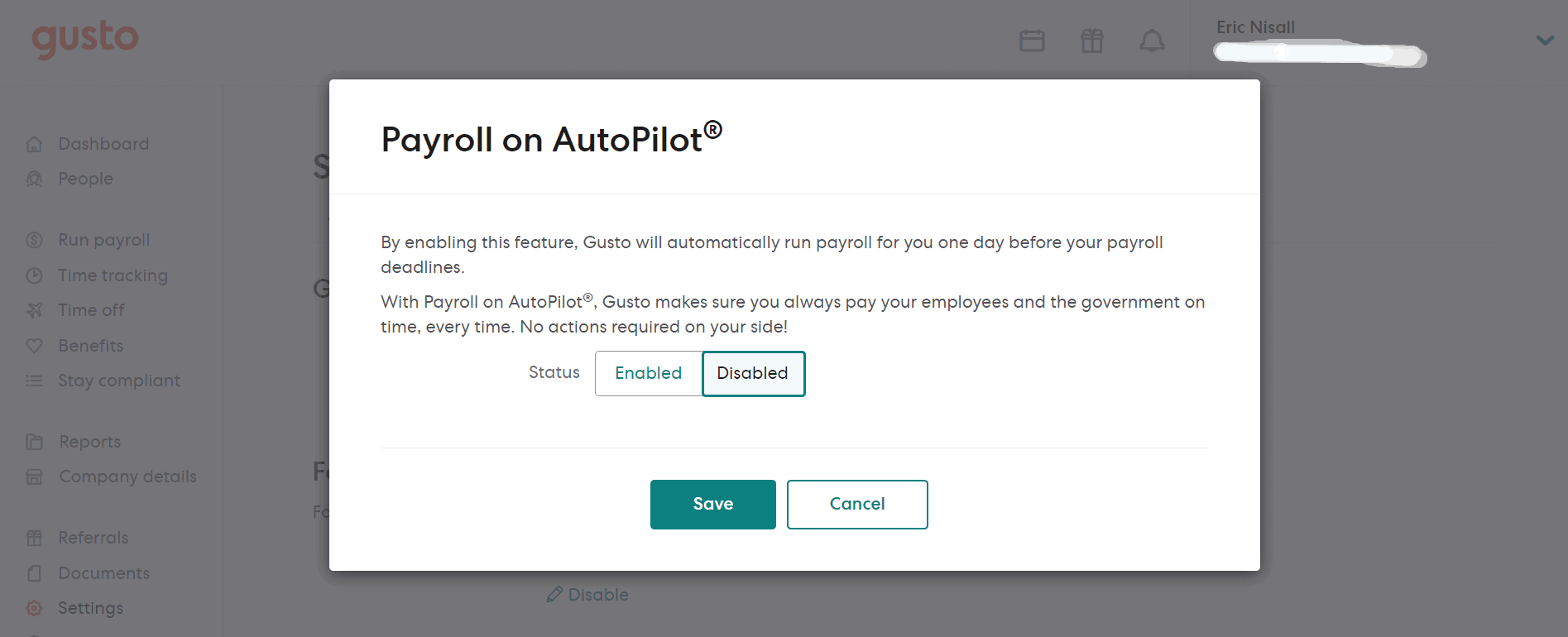
You.
Are.
Finished.
Automated payroll for the win!
Gusto will run payroll for you without you being required to lift a finger.
It doesn’t get much easier than not doing a thing and still having you and your employees receive their money, does it?
Payroll Calculations Done For You
Sometimes we want to create payroll checks that come out to a certain amount net of taxes.
These paycheck calculations are a little more complex than many people care to try by hand.
For instance, you don’t necessarily want automated payroll, but instead, you want to customize your payroll checks based on sales.
Or maybe you want to issue a bonus check with the net payment being a specific amount.
Gusto makes it easy to figure out the payroll calculations.
All you do is plug in the number that you want to net payroll check to be and that’s all she wrote.
You don’t have to go searching for some random website with a calculator to do the payroll calculations for these kinds of payroll checks not knowing if it’s even accurate.
You can simply run payroll of all kinds from within Gusto and know that you are getting the correct payroll calculations.
Plus you can always all Gusto support to walk you through the process to make sure you are doing it right.
Payroll Taxes & Payroll Tax Returns
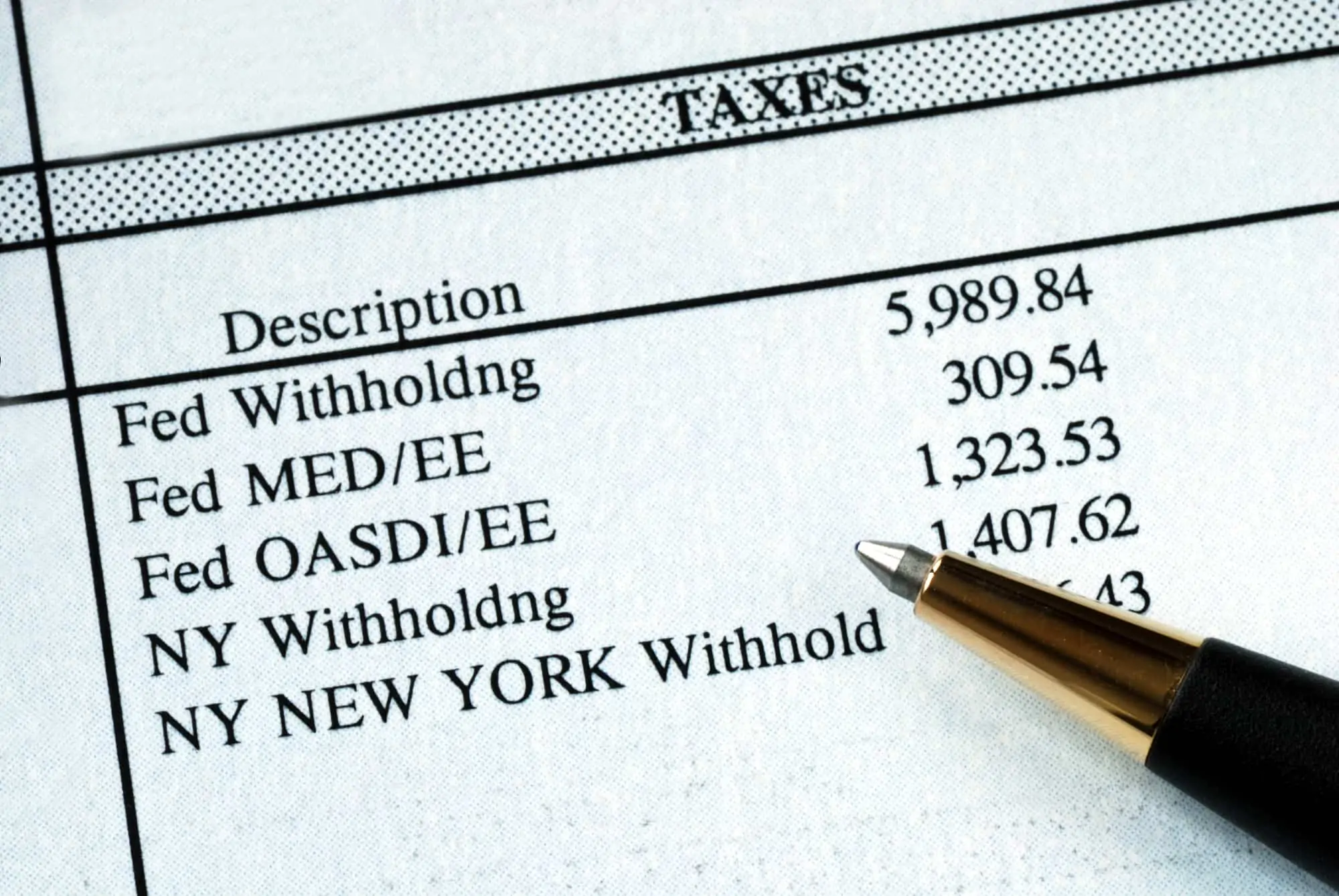
Who will tire first:
Me of continually writing about saving time or you of reading my mentions of it over and over again hahaha.
The truth is it’s such a huge factor for small businesses that it bears repeating!
Once again, using Gusto to run payroll saves time for busy entrepreneurs.
This time, it’ll potentially save money as well!
How?
When you run payroll manually you have to be responsible for sending in the payroll taxes.
Real quick–when are you supposed to send in those payroll taxes?
Most people don’t know.
What’s worse is there is no one answer because your deposit period depends on your company payroll tax liability.
Some payroll taxes need to be deposited by the 15th of the next month.
Others are required to make payroll tax deposits on a specific day of the week depending on the payday.
Still, others must make the payroll tax deposit the next business day.
Not only is it yet another deadline to keep track of, but it can also be costly if you forget since you are charged a penalty if you transmit payroll taxes late.
The payroll tax returns are a little different since most of them have the same filing date.
But that doesn’t mean it’s not easy to forget to file those as well, particularly if you are new to running payroll.
This includes:
- Monthly/Quarterly State payroll tax return
- Quarterly and or annual federal payroll tax returns (Forms 941/944)
- Quarterly state unemployment tax return
- Annual federal unemployment tax return (Form 940)
Gusto takes care of all of this hassle by doing all of these tasks for you…
AUTOMATICALLY!
You never have to do anything or pay extra for the service; it’s part of the process for everyone.
That “set it and forget it” aspect is one of the things that everyone loves.
And the fact that they don’t have to deal with quarterly estimates anymore too hahaha.
W-2 & 1099-NEC Filing
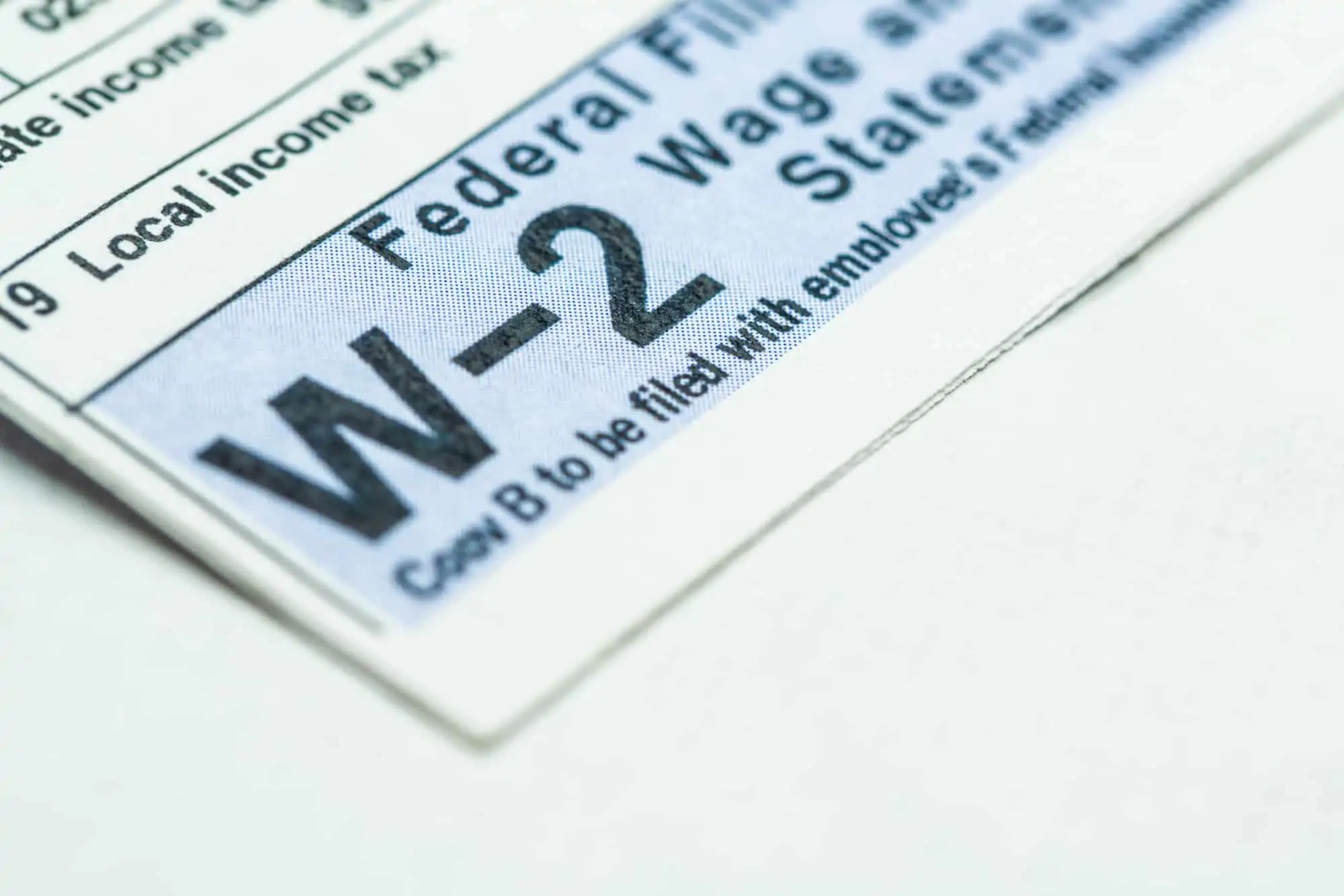
It’s not just the withholding tax deposits and the quarterly payroll tax returns that get taken care of.
Gusto also takes care of the W-2 filing and any contractor 1099-NEC filing.
Those two are required for each of your employees and independent contractors to file their own income tax returns.
With Gusto doing the W-2 & 1099-NEC filing, you are actually helping them get their own taxes done quicker.
Plus, you’d have to spend extra time and money doing it yourself.
If you do your own W-2 filing for your employees or 1099-NEC filing for contractors–whichever you have, or maybe both–you have to pay on a per-filing basis.
Let’s be real–no one wants to spend more time or money than they have to.
Gusto handles the W-2 filing at no additional cost.
The same goes for your 1099-NEC filing.
It’s another “set it and forget it” feature so you can go about your business making money!
One Fee Covers All Your Small Business Payroll
Here we go, this is where most people complain about everything:
The pricing!
Except, with Gusto, there is never any confusion when it comes to how much you will pay.
You always pay one monthly fee that covers all services.
Yes, your fee pays for:
- The ability to run payroll for as many pay periods as you want
- Automated payroll
- Direct deposit of paychecks to employee bank accounts
- Withholding tax deposits
- Quarterly payroll tax returns
- Annual payroll tax returns
One fee for everything.
Music to your ears, amiright!?
That makes it so much easier than wondering how much you’ll pay based on hiring new people or wanting to switch from paper checks to direct deposit.
For small businesses, knowing exactly what your costs are each month makes budgeting and operating your business so much easier!
Everything With Gusto Is Digital

Even in today’s digital age, so many things still have to be manually printed and signed.
And there are still people out there manually writing a check for each employee (no joke, I had 2 such clients at my last firm!).
It makes no sense.
Gusto embraces technology and the digital age and makes setting up your payroll account effortless.
You digitally sign and submit all of the account onboarding documents.
Your employees get their own onboarding package online, then digitally sign those documents.
The documents to make Gusto your agent with the state and IRS are digitally signed and submitted.
You don’t have to run over to the local office supply store or call around to friends and family to find a fax machine.
There’s no running out and wasting money on a package of envelopes just to mail a few sheets of paper.
There isn’t any need to run to the store or Post Office to buy stamps to mail back the signed documents.
You and your employees do everything on your computer and never have to leave the house.
Gusto + Accounting Software
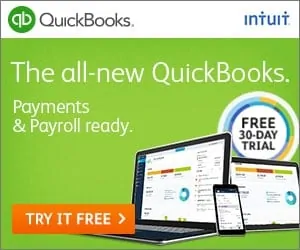
QuickBooks Online
QuickBooks Online simplifies your small business bookkeeping. It also integrates with Gusto seamlessly making it the perfect pairing!
This is something that most of my clients (or anyone else I speak to about payroll providers) don’t even consider.
Having an accounting integration built into your payroll processor is pretty important, if not essential.
What happens when you do your own books in, let’s say QuickBooks Online, and you see the payroll withdrawal in your bank feed?
How do you break down the different categories?
Do you even do it or stick everything in your wages account (which, by the way, isn’t the correct way to do it ?)?
I certainly hope not!
For my clients, I set up an accounting integration for QuickBooks Online inside of Gusto.
Then I map everything to the proper accounts and set the sync option to “automatic”.
Now, whenever anyone runs payroll, it automatically gets sent to their QuickBooks Online file with the proper account lines broken out.
All they need to do is click “match” in the bank feed and boom! it’s recorded correctly.
When I explain it, I (almost) always get that “ahhhhhhh” response.
It’s the little things that help make running a business easier!
Having accounting integrations makes it so much easier than trying to figure out–or remember–how to book the transactions each time you run payroll.
Warning–QuickBooks Self-Employed doesn’t connect with Gusto, nor does it give you the ability to create custom tracking accounts.
Gusto Only Offers Payroll-Related Services
Your dentist isn’t also your tailor.
Hopefully, your lawyer isn’t also your gardener.
Your tax preparer better not also be your barber/hairstylist.
At least I hope none of those are true!
The point is that you want the people and services you work with to be experts in those areas.
Gusto does exactly that!
It helps you run payroll, that’s it.
It’s not trying to do all things well.
It’s trying to be great at one thing.
That’s the problem with so many of these all-in-one solutions.
None of them are great at every service they provide.
Think of it like this:
If you go to someone who says they’re a CFP, CFA, ChFC, JD, and 10 other acronyms what the hell are they actually an expert in?
They can’t possibly put enough time into each area to truly be an expert in everything, yet they have to spend enough time in all of them to maintain their licenses.
So, in reality, they are an expert in nothing.
A jack of all trades, but a master of none as the saying goes.
With Gusto, you are only getting payroll-related services at a high level.
That’s what you should expect from a payroll provider!
Wrapping Up
Like I said at the top, I personally use Gusto to run payroll for my own business.
That’s in addition to having 20+ clients that need to run payroll reliably.
I’d recommend it for any one of the above reasons, but considering all of them together makes it a no-brainer for me!
Plus, I honestly have never had to deal with any serious issues with mine or anyone else’s payroll while using Gusto (unlike some other payroll processors I’ve had horrible experiences with in the past).
But hey, don’t take my word for it–find out for yourself!
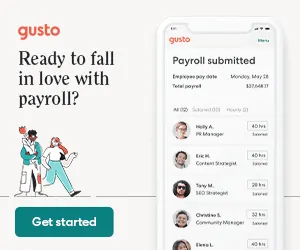
Gusto Small Business Payroll
Click on the button to get a $100 Visa gift card after you run your 1st payroll & pay your 1st invoice. That pays for 2 months of service (on the lowest level)!
Your Turn
Do you run payroll in your business? Do you do it by hand? Have you ever looked at a payroll provider like Gusto or more traditional ones?